Exciting news! Our newest request-a-review feature is now live on PREreview.org! Authors and other stakeholders in need of feedback can now request reviews of their preprints directly through our homepage, as well as through our COAR Notify Protocol integrations with bioRxiv and SciELO and our community Slack. (You can read more about our previous request-a-review work here.)
We’re delighted to offer another avenue for matchmaking between preprint authors (and other stakeholders in need of feedback) and our community of reviewers who are passionate about open preprint review.
Community members who are not on Slack or who prefer to use PREreview.org can now request reviews of preprints directly through a workflow on PREreview.org. The workflow should seem familiar to reviewers on our site.
To request a review, you’ll log into PREreview.org as usual, hit the new request-a-review button.
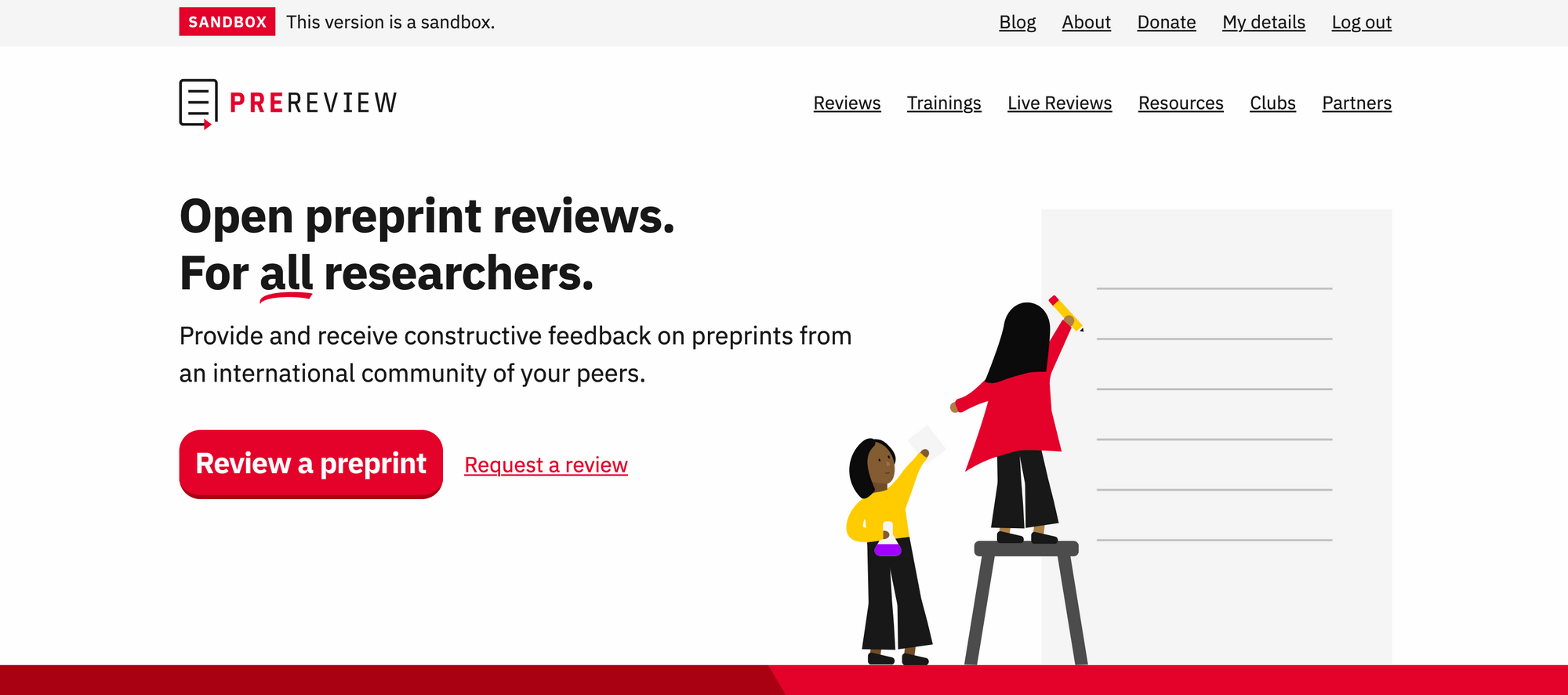
Then you'll enter its DOI and confirm your request.
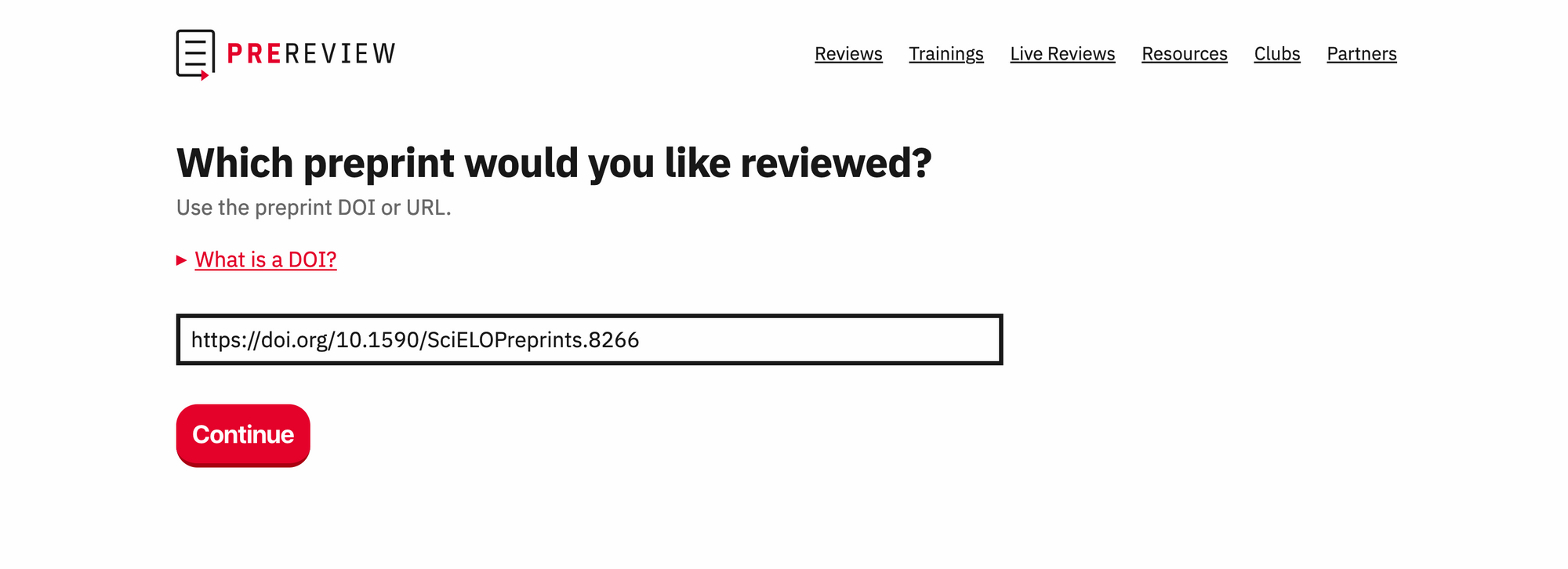
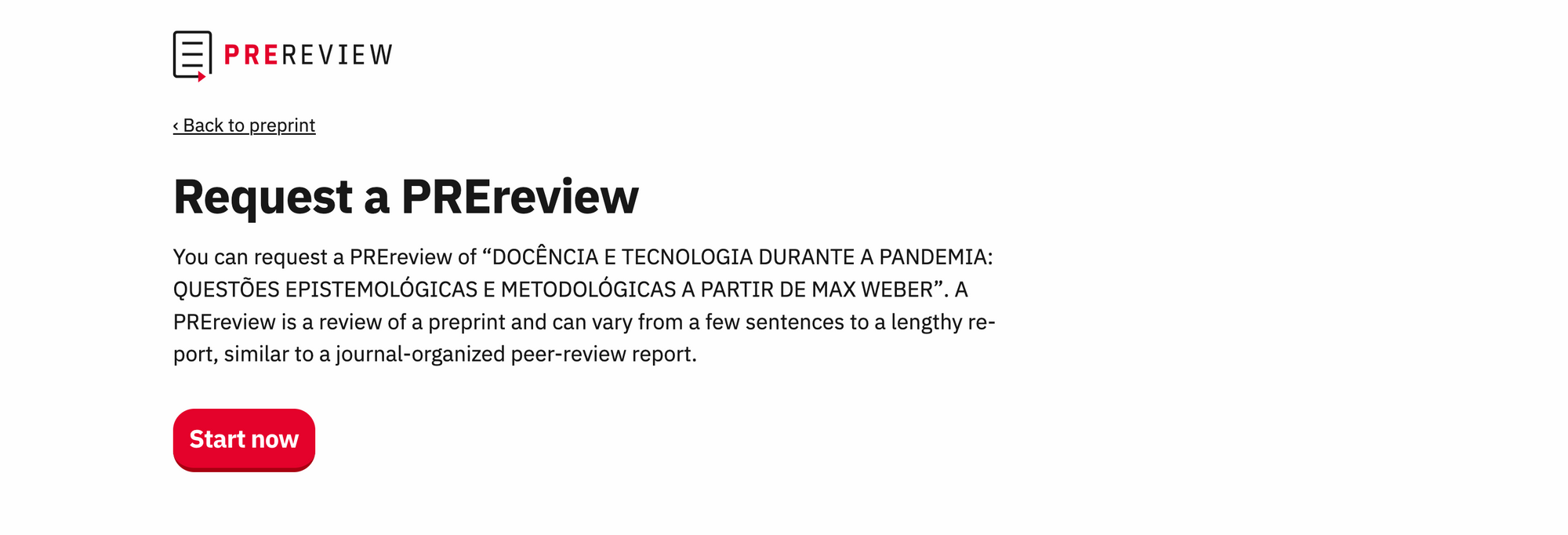
Next, you 'll choose which of your profiles - the public or pseudonymous one - that you’d like to use to make your request.
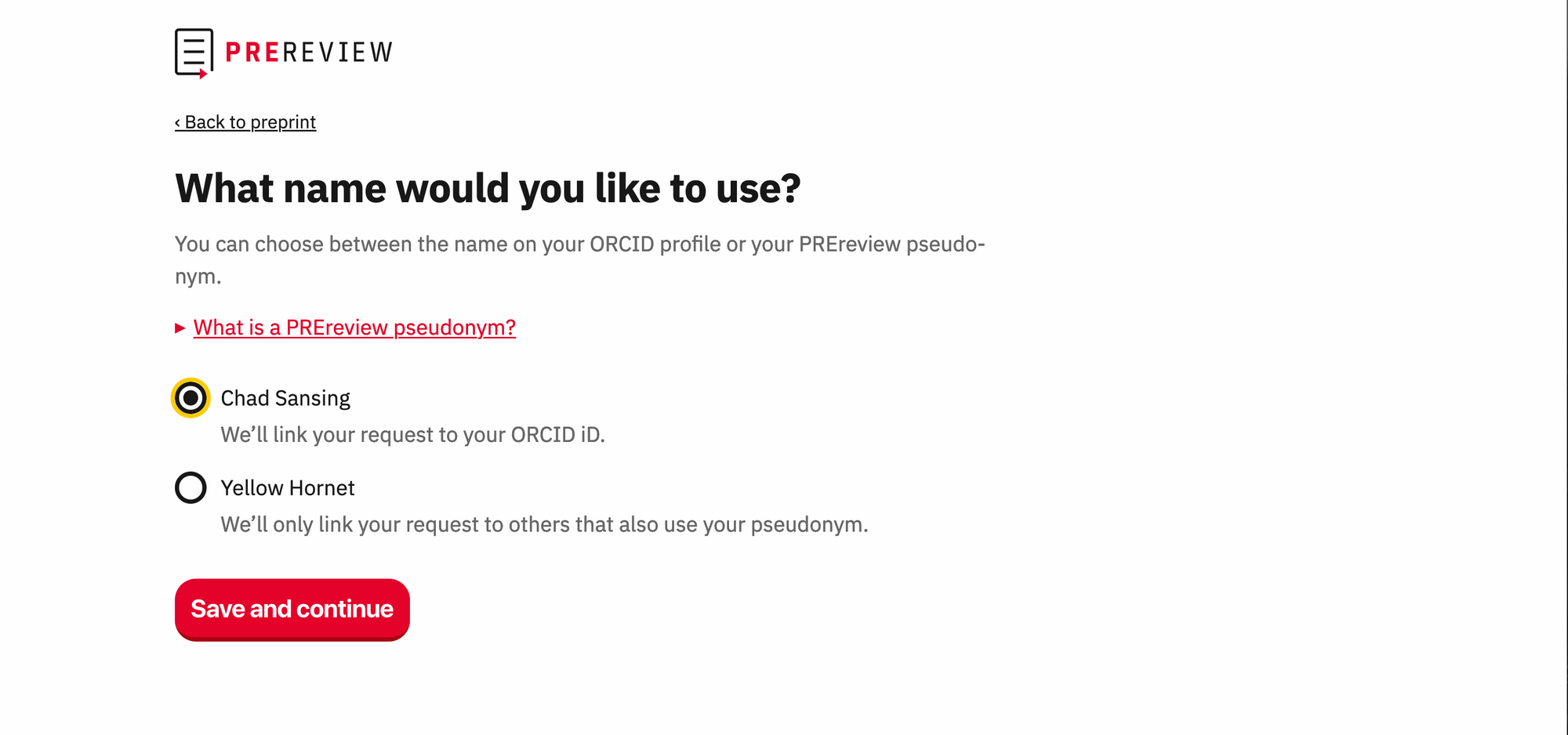
After that, you’ll double-check and submit your request to the site, and PREreview.org will confirm your request.
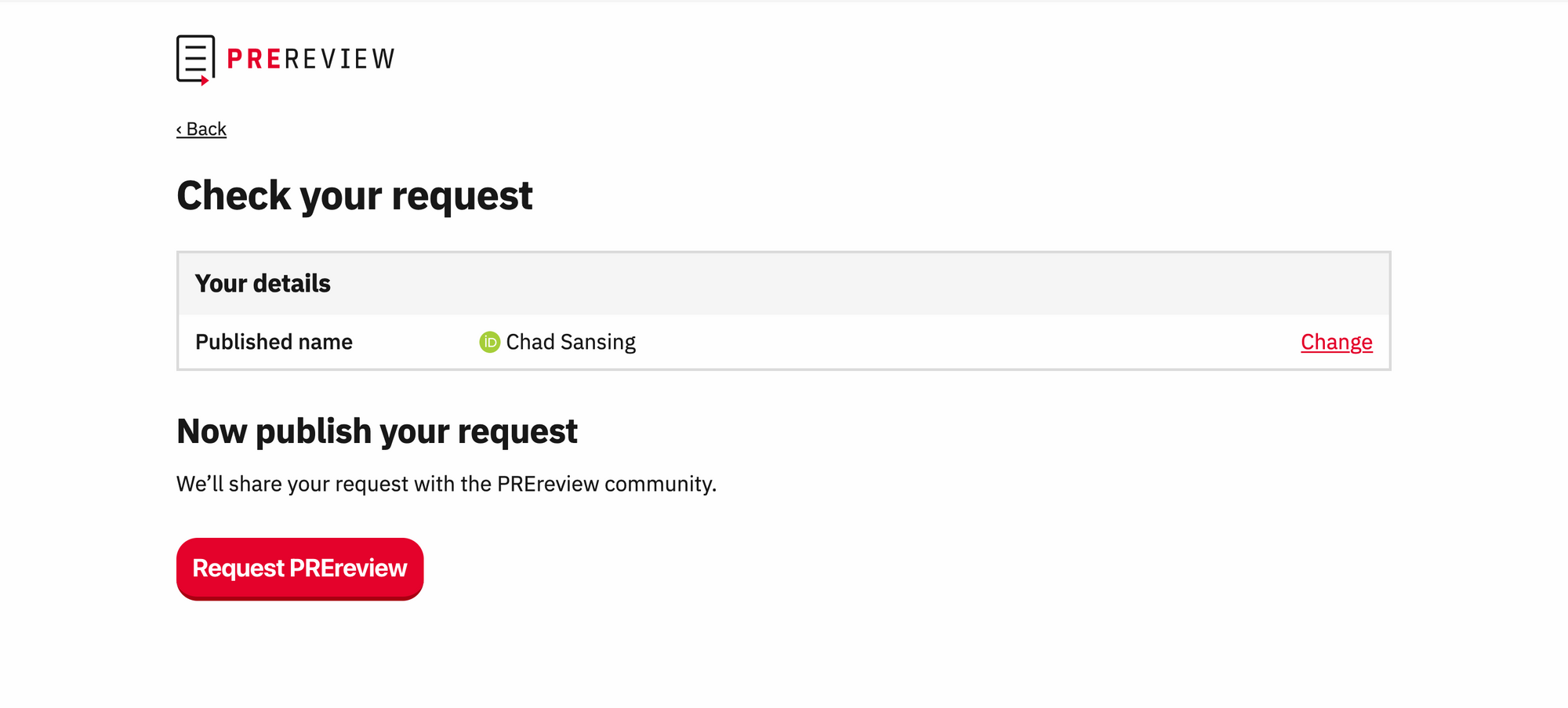
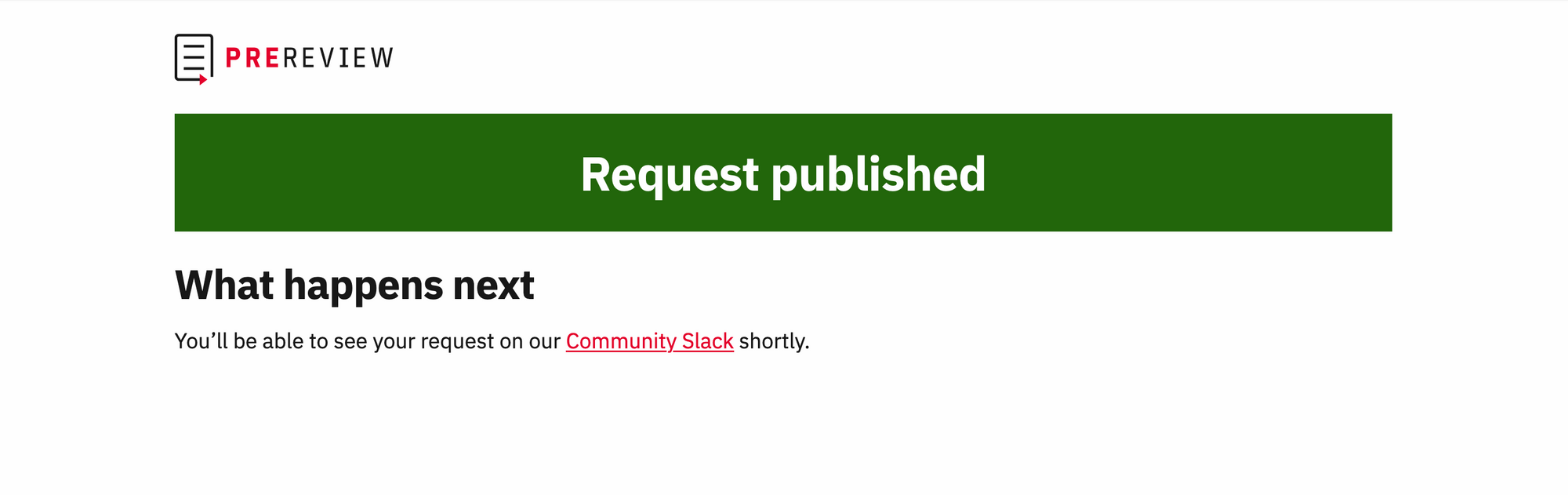
Once we receive your request, we’ll share it as a "recent review request" on PREreview.org and we’ll send your request to our Slack community, as well. By sharing requests across both channels, we hope to increase the likelihood of successful matchmaking between requests and reviewers.
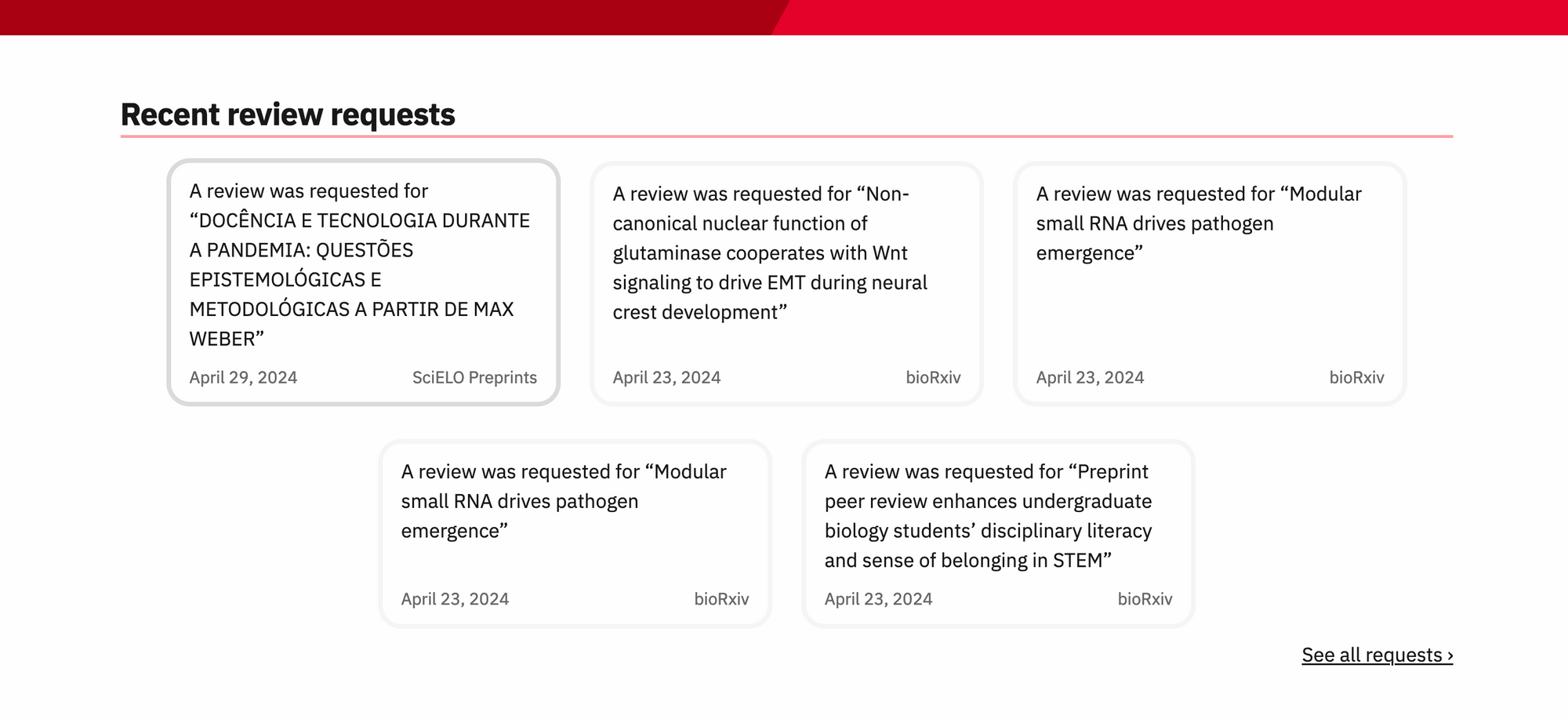
We’ll also pull anonymized requests from Slack into our new “Reviews” page so that regardless of which platform you use - the website, our Slack community, or both - you can find and respond to all the requests made by authors and other stakeholders who could use help from our community of reviewers who are passionate about open, peer preprint review.
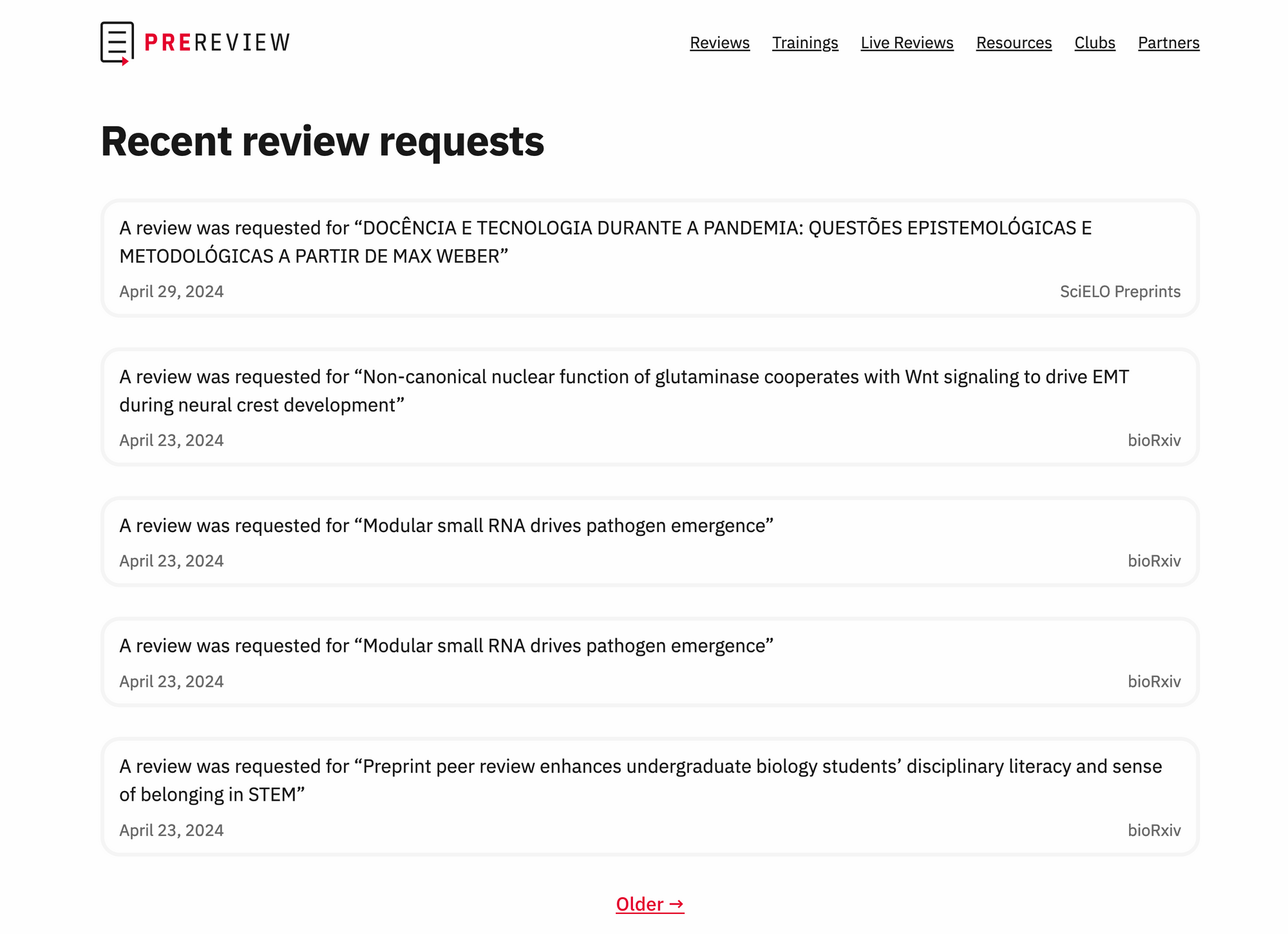
If you have any questions or feedback about requesting a review on PREreview.org, let us know! You can email us at help@prereview.org, comment on the #community-feedback channel of our Slack, or schedule a user research interview with Product Manager Chad Sansing at your convenience.
Stay connected
We’ll keep up with all of your requests and reviews to work out any issues that come up with the process and to best understand how our communities of authors, other stakeholders, and reviewers are connecting through our request-a-review features. You can get all the latest news about PREreview and new features like this one by subscribing to our newsletter and joining our Slack community.
Check out the new request-a-review feature and “Reviews” page today to find the next preprint you’d like to review on PREreview.org!
About the author(s)
Chad Sansing lives and works in central Virginia. When he’s not gaming, reading, walking, or spending time with family, you can find him working on PREreview.org alongside trusty officemate and chief canine officer, Sleepy the Dog.